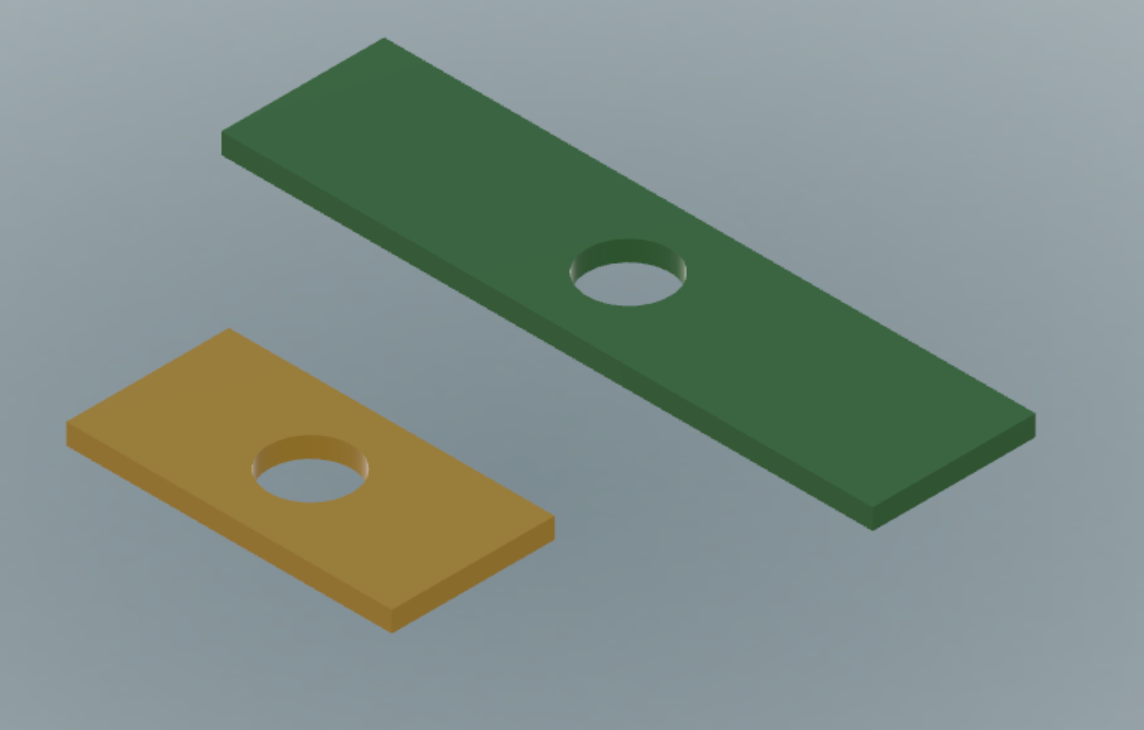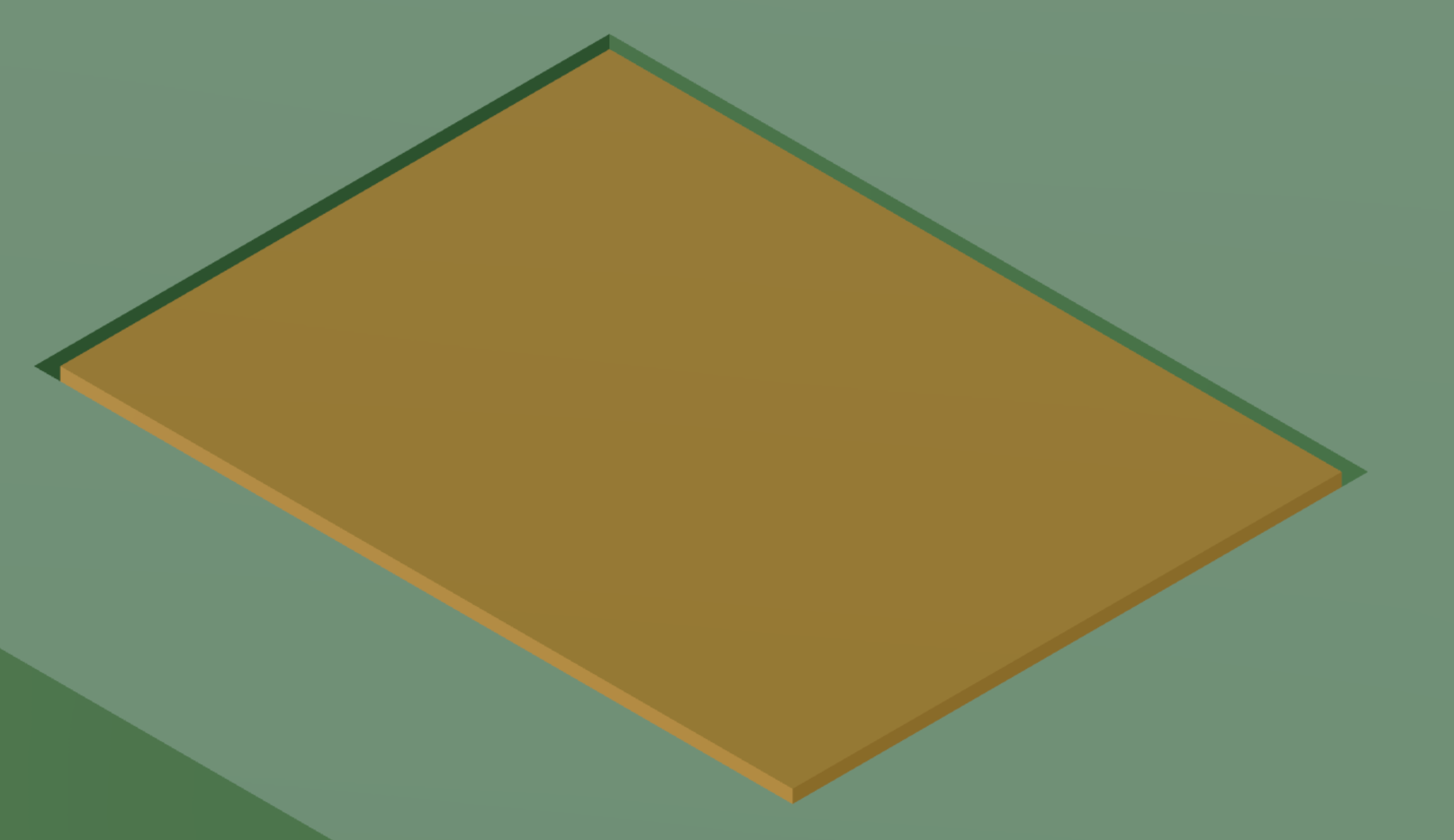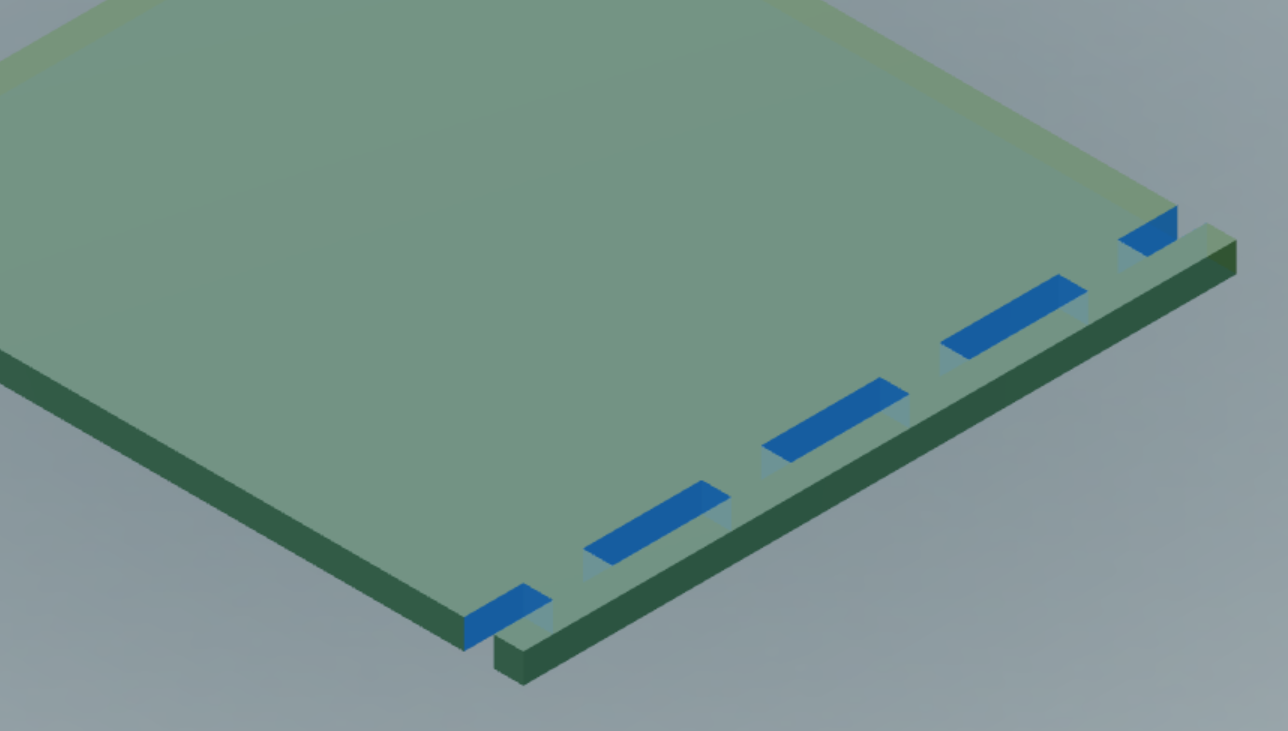TL;DR Copy-Paste creates a strong link between the original and copy component. Copy-PasteNew create no link between the original and copy component. What if you want something in between. Do a Copy-PasteNew and then change all the parameter references for the copy component to reference back to the parameters of the original component. Running the […]